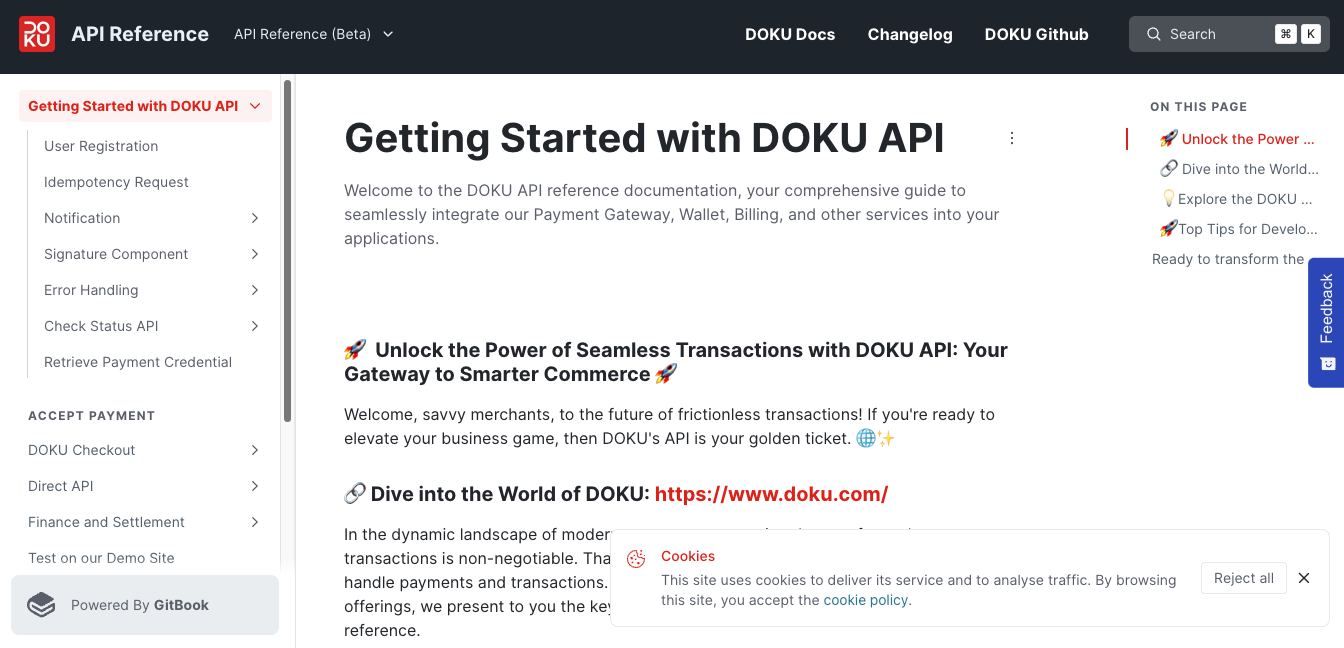Setup Notification URL
To get notified by DOKU, you must setup the Notification URL on DOKU Back Office. For security reason, we encourage you to use https:// URL protocol prefix.
Notification URL must be able accessed from Internet
Make sure to input Notification URL that can be reached from Public Internet. DOKU will not be able to send notification to localhost, URL protected with authentication, URL behind VPN, unusual destination port, and etc.
Local Development
If you are still on development process, you can utilize service such as beeceptor and Localhost.run and then put the URL to the Notification URL on the DOKU Back Office.
Virtual Account
For Virtual Account, go to Configuration > Virtual Account. You should see the Payment Channels that is available to you.
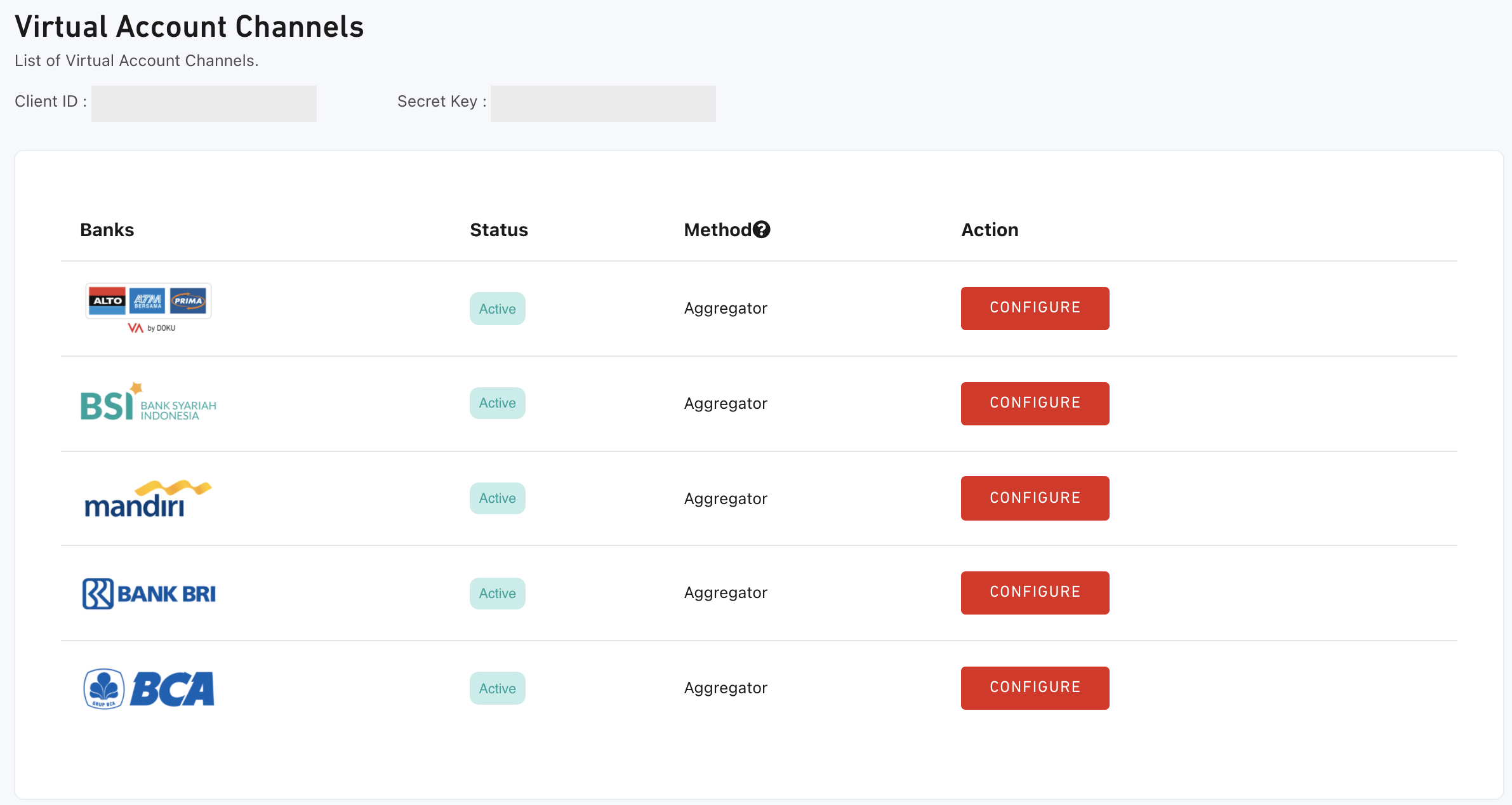
You will need to setup the Notification URL on each Virtual Account by clicking the Configure button.
- BCA VA
- Bank Mandiri VA
- BSI VA
- BRI VA
- DOKU VA
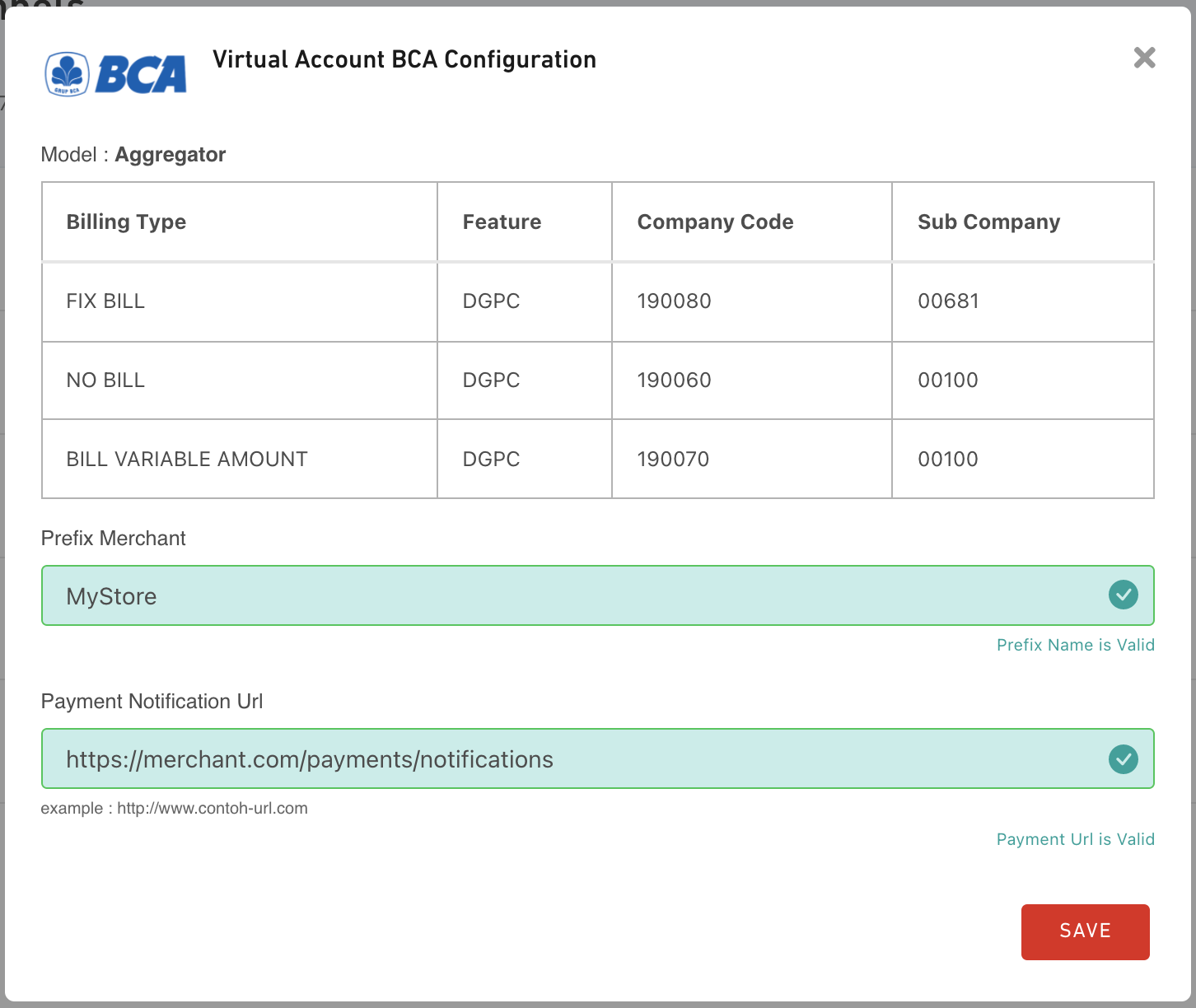
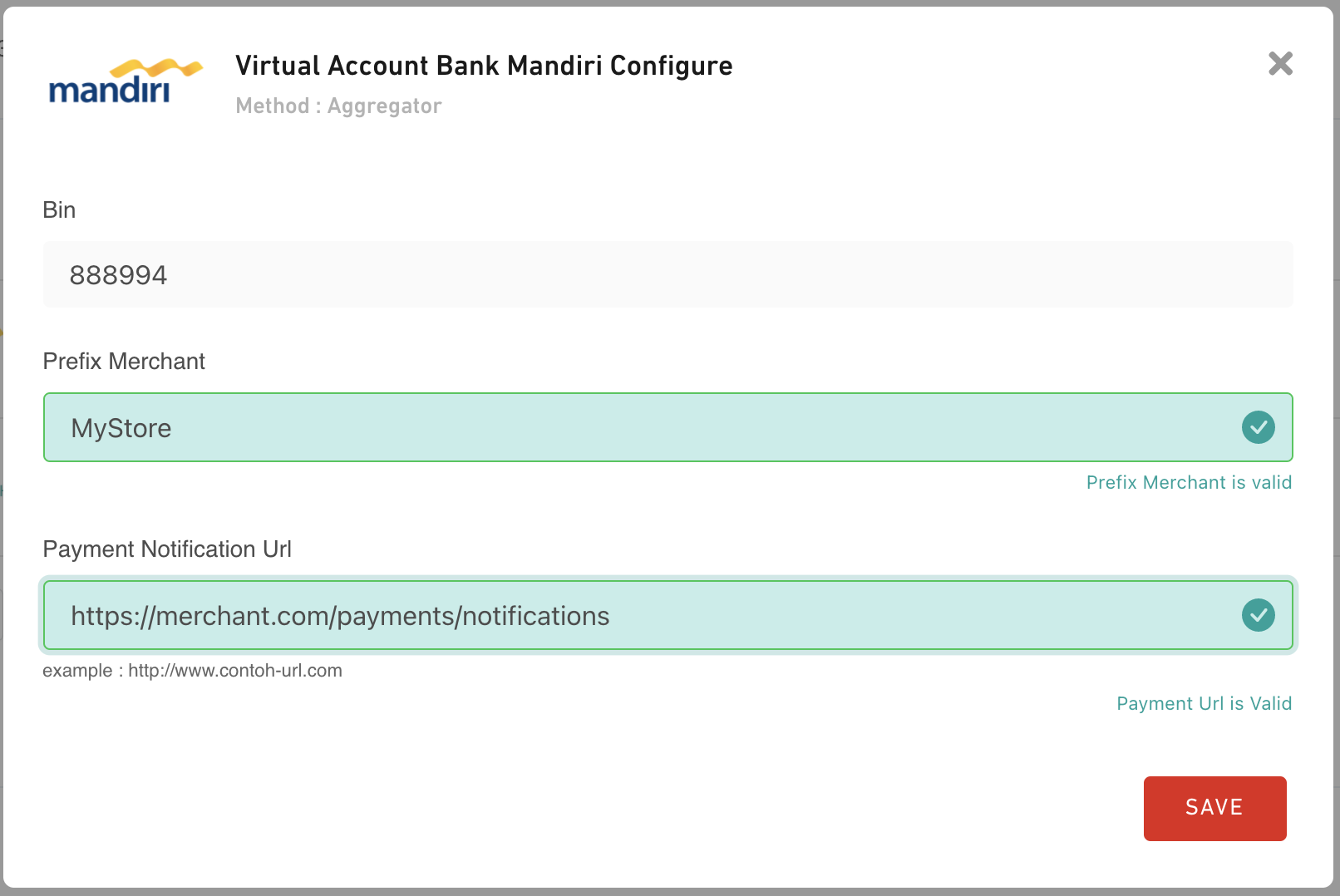
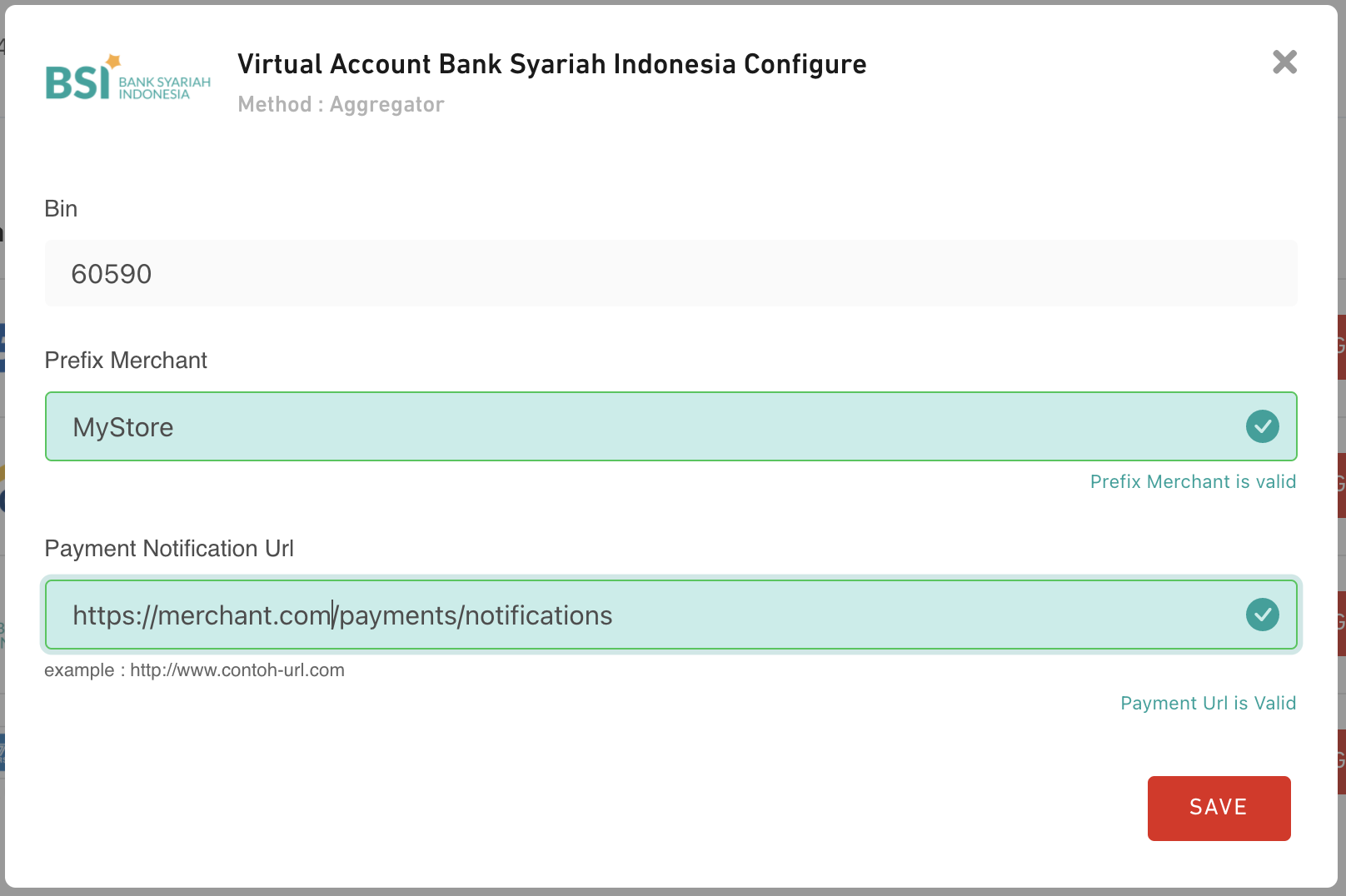
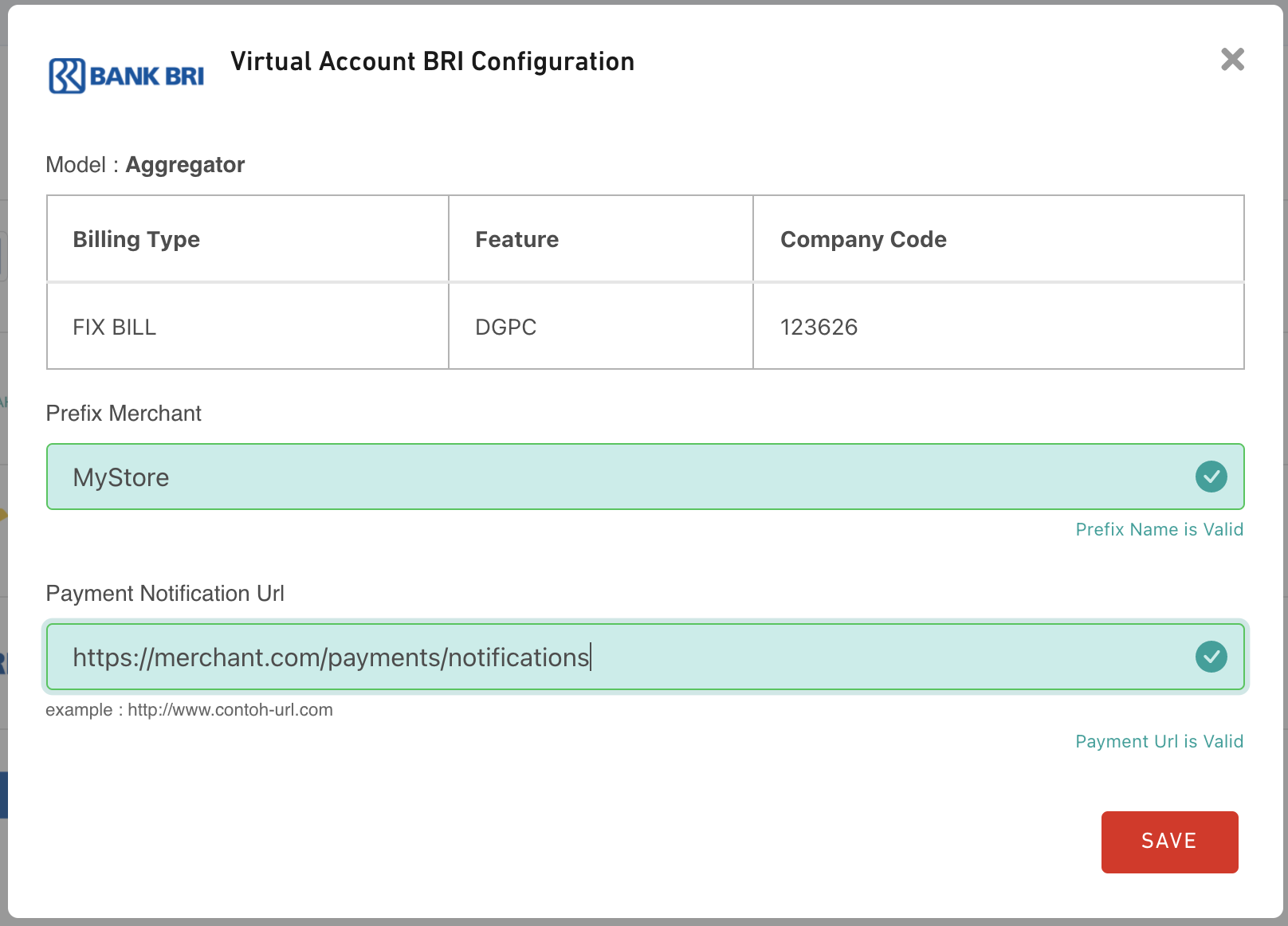
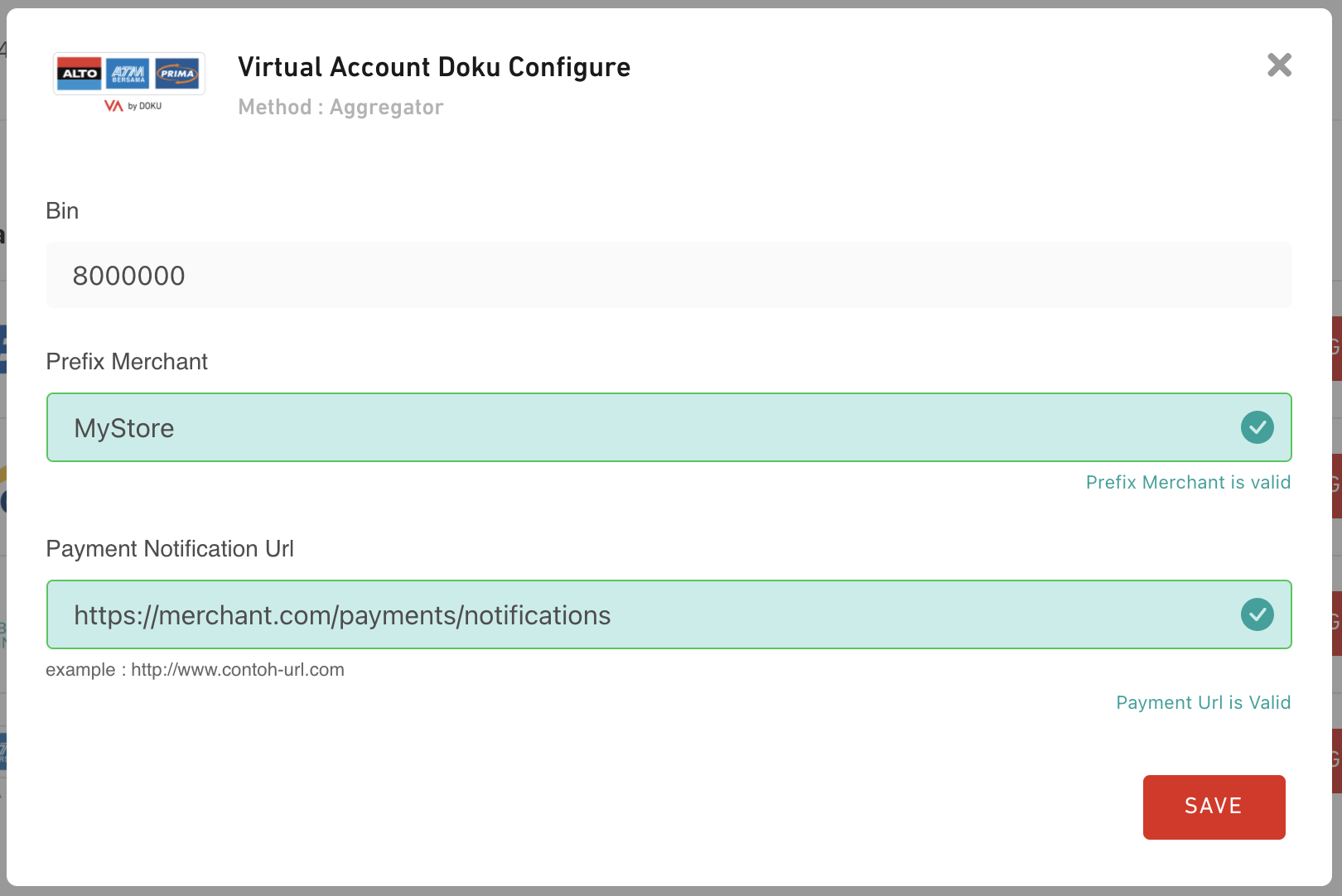
Prefix Merchant
Some of the Acquirers allows you to configure the Prefix Merchant. Prefix Merchant is the name that will show up at the ATM or Internet Banking or Mobile Banking when your customer inquiry the transaction. This should be your brand name with maximum length of 8 characters and only alphabetic allowed.
Credit Card
For Credit Card, go to Configuration > Credit Card then input your Notification URL.
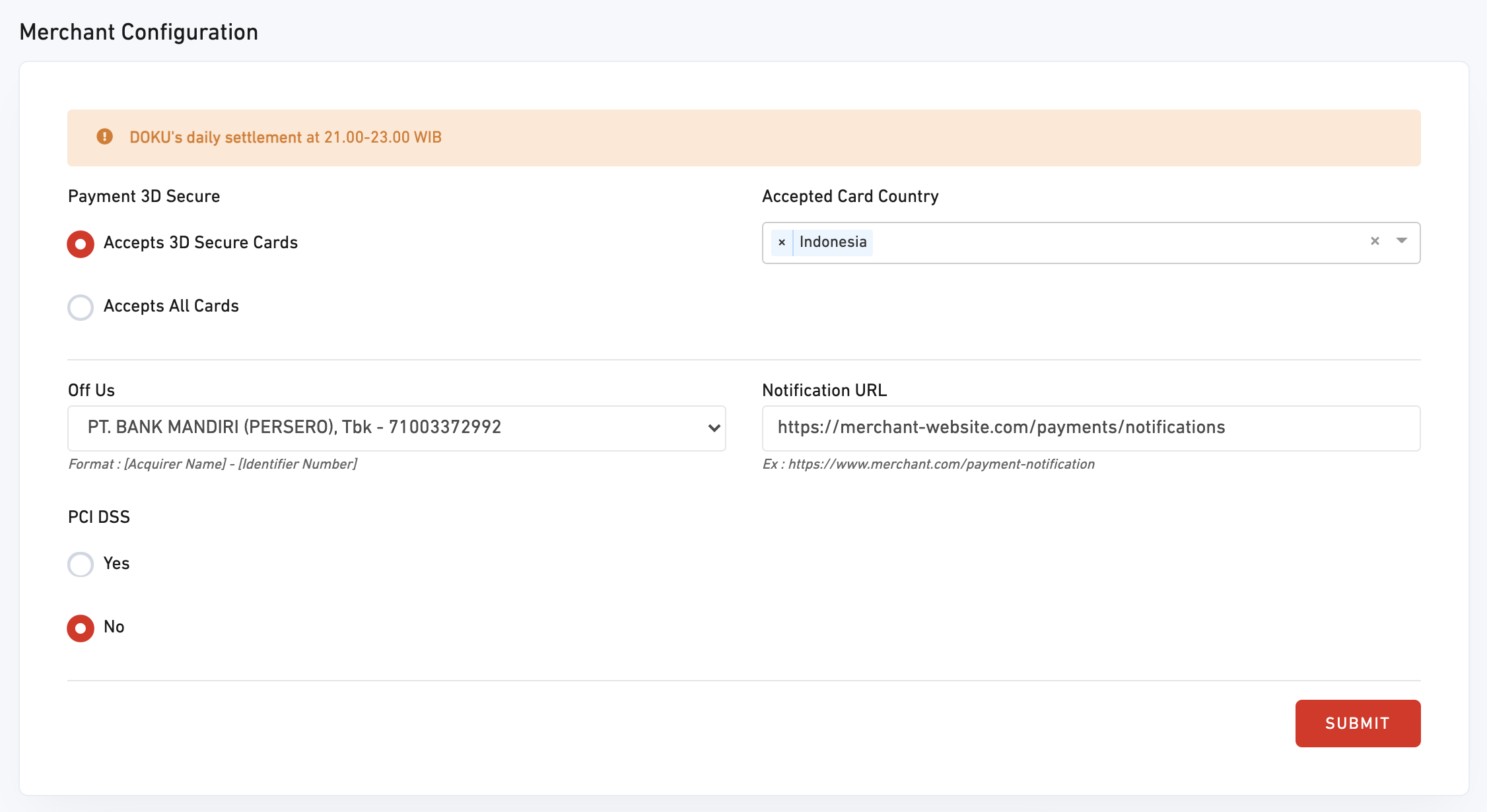
Online to Offline (O2O)
For O2O, go to Configuration > O2O. You should see the Payment Channels that is available to you.
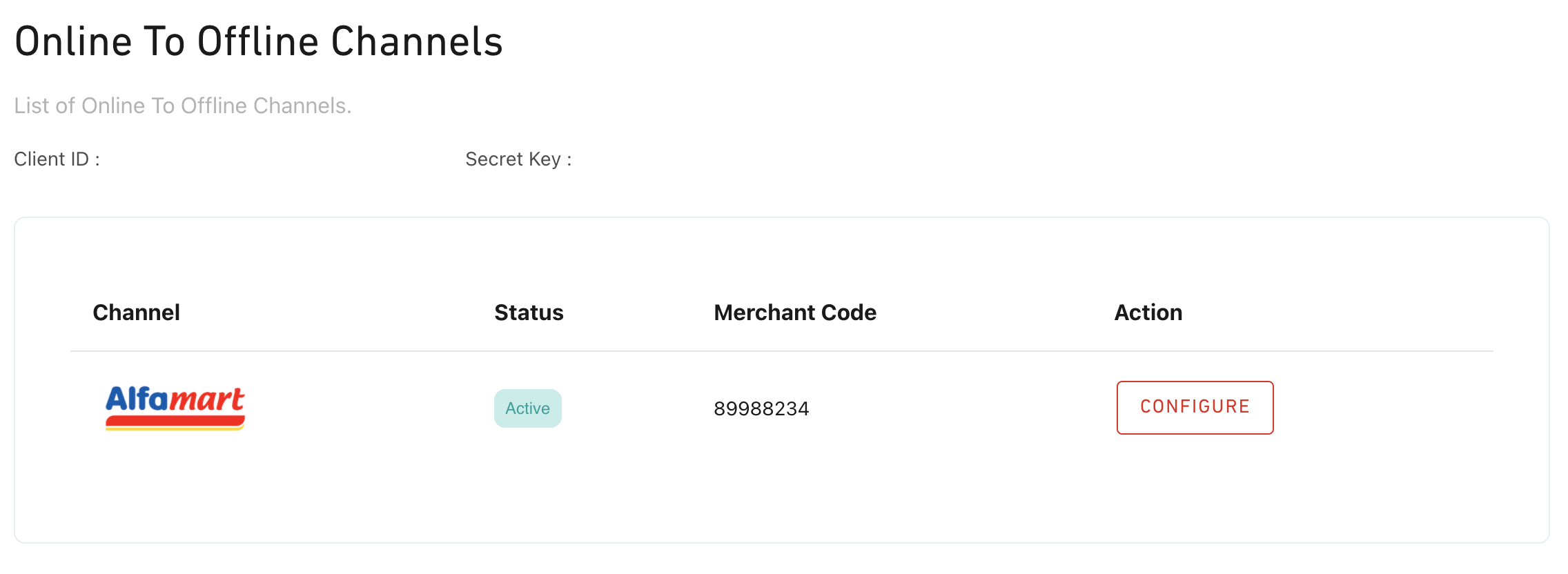
You will need to setup the Notification URL on each O2O by clicking the Configure button.
- Alfa Group
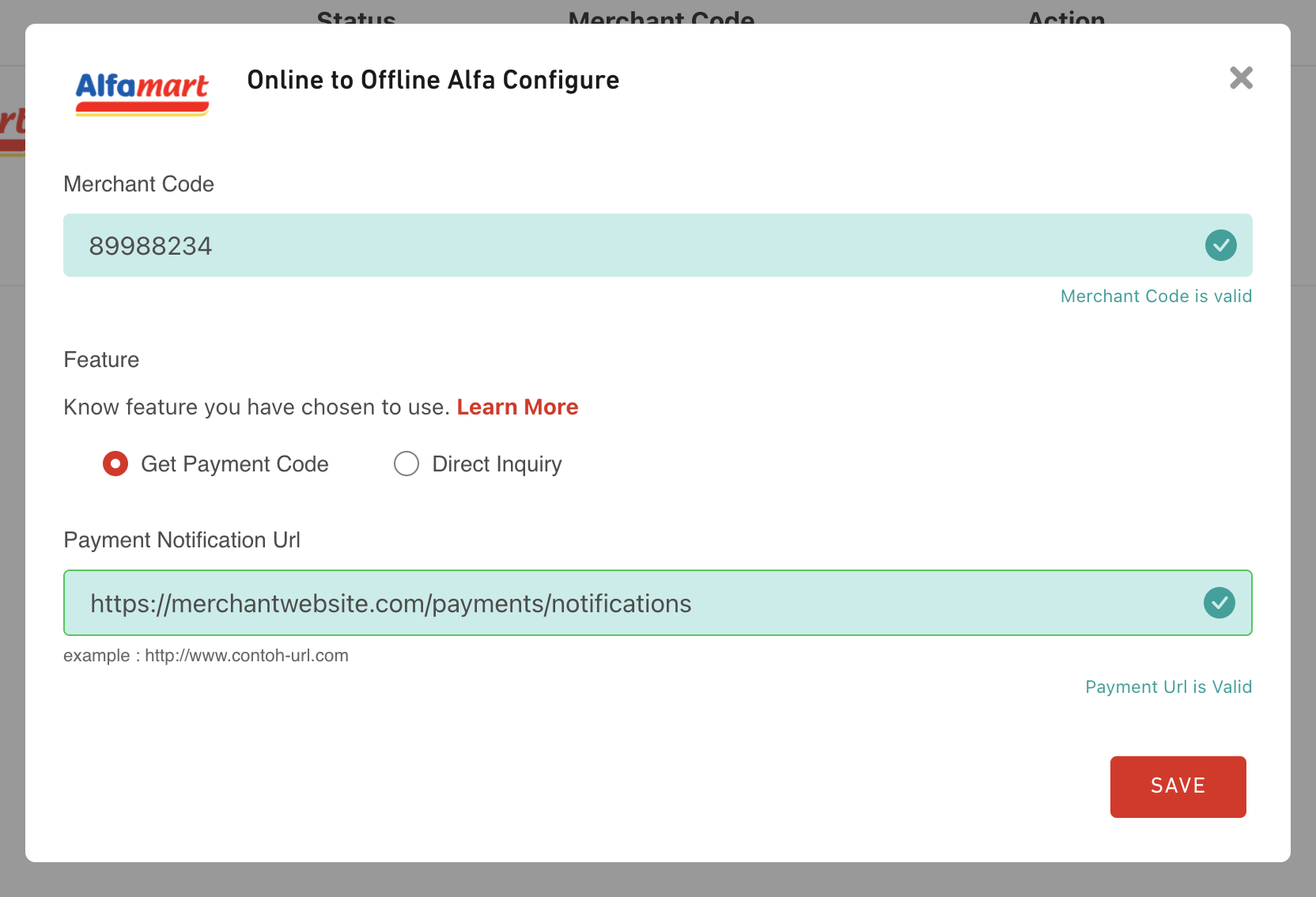
E-Money
For E-Money, go to Configuration > E-Money. You should see the Payment Channels that is available to you.
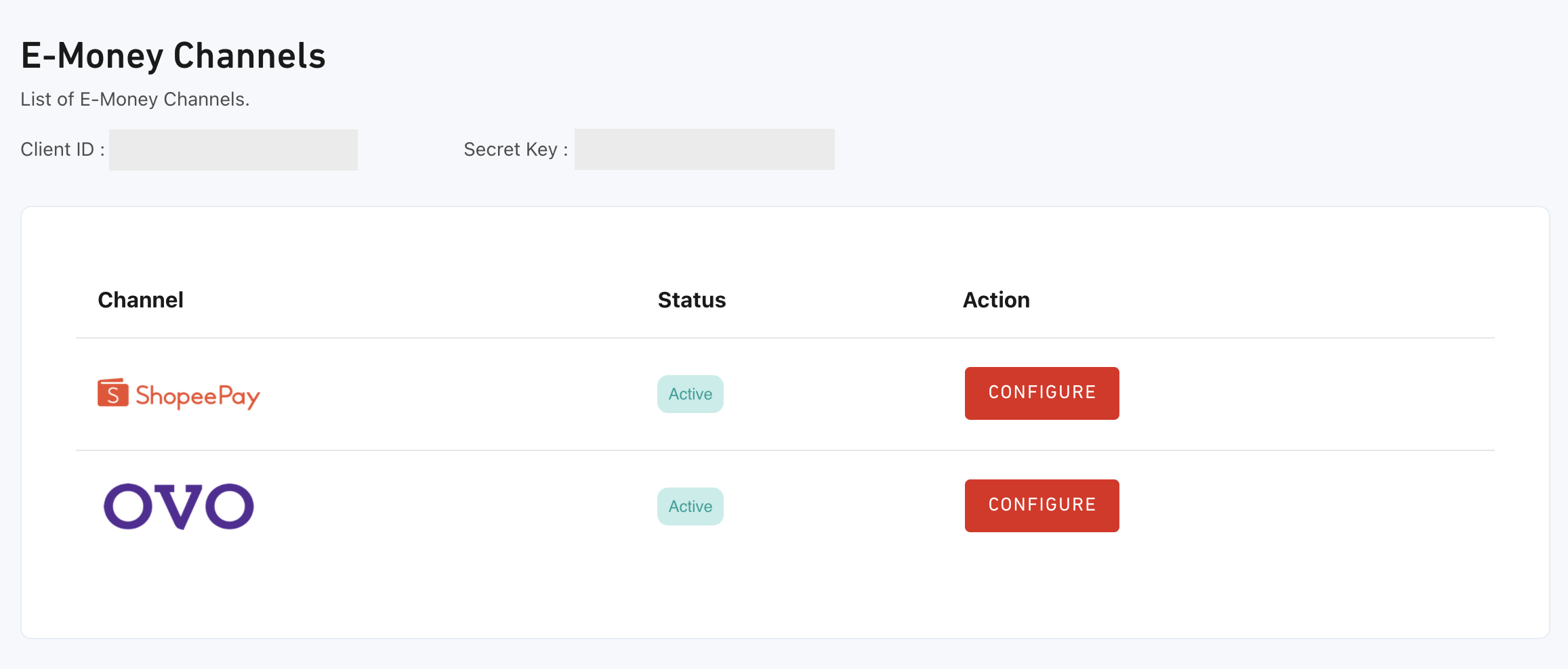
You will need to setup the Notification URL on each E-Money by clicking the Configure button.
- ShopeePay
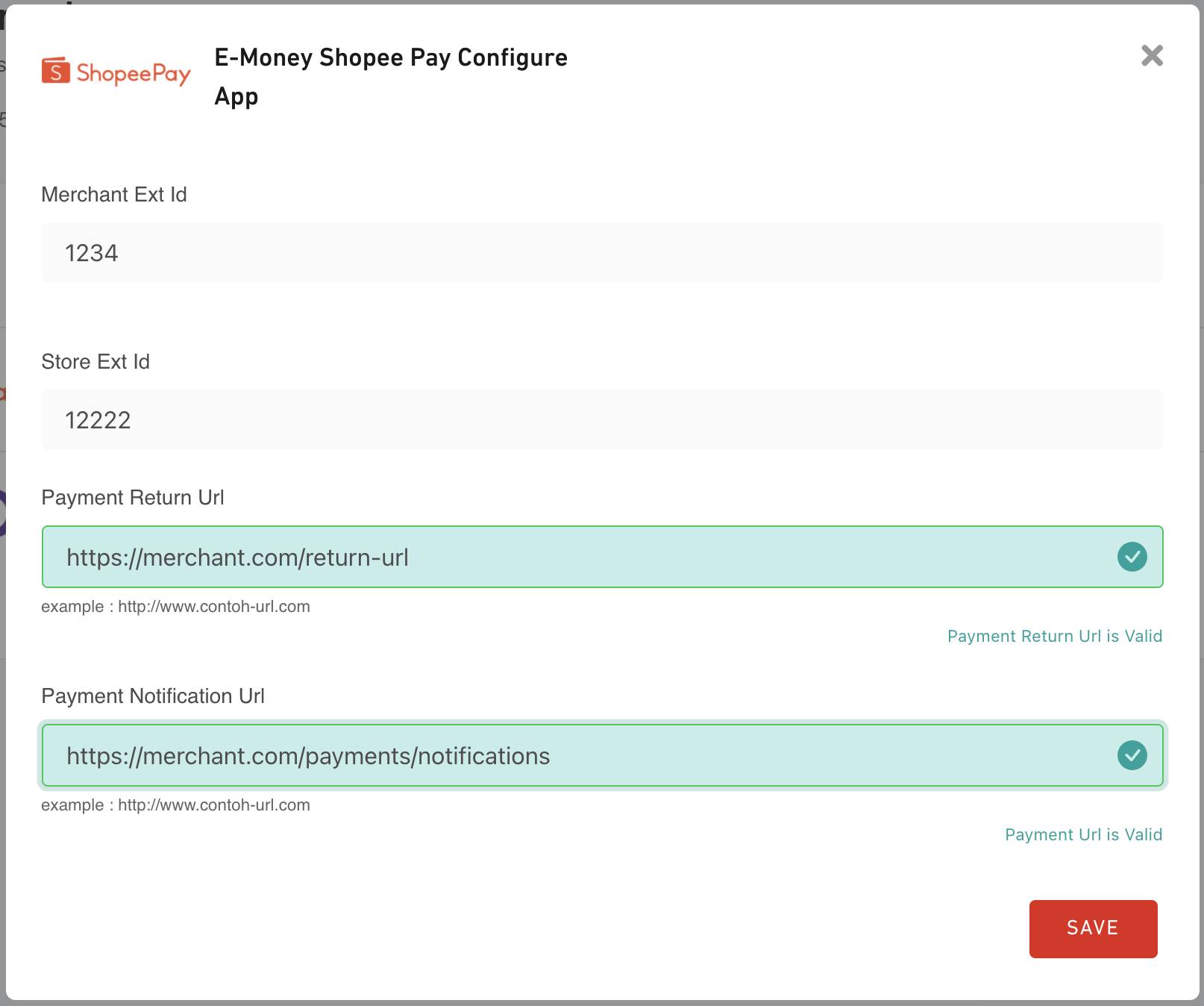
Direct Debit
For Direct Debit, go to Configuration > Direct Debit. You should see the Payment Channels that is available to you.
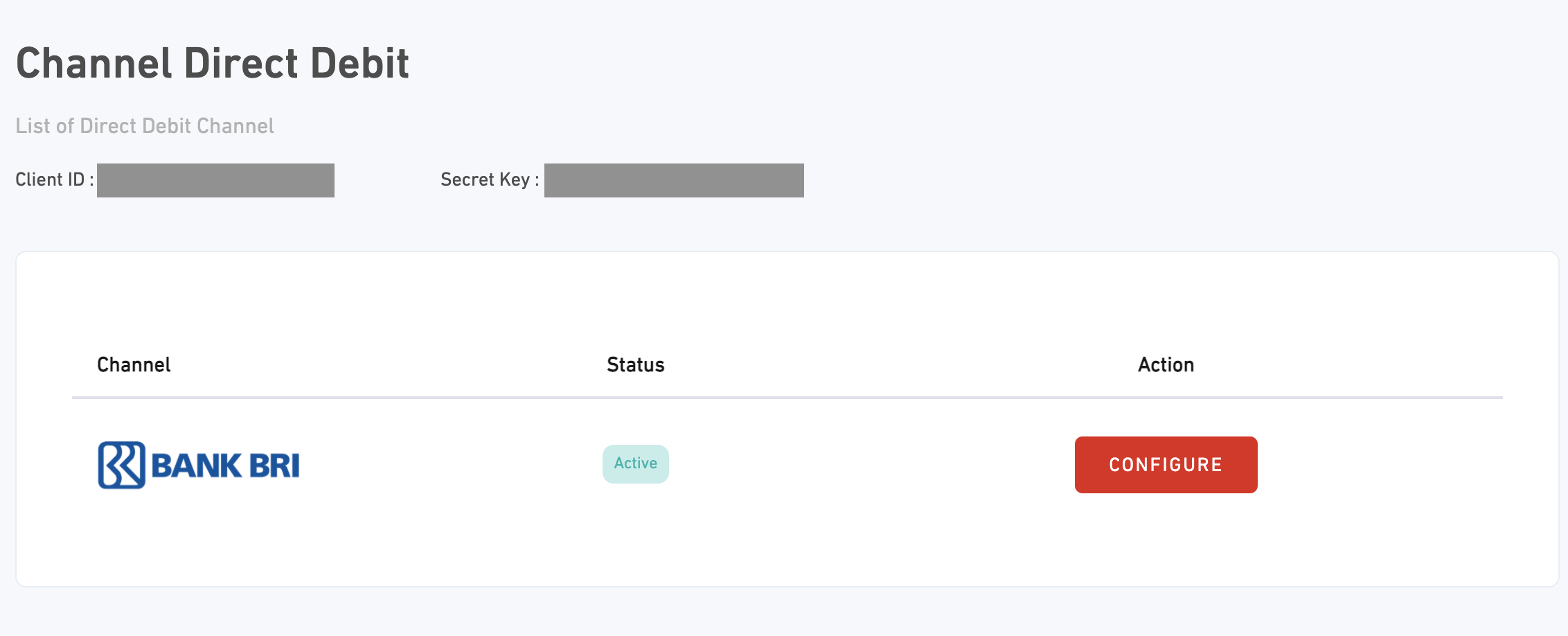
You will need to setup the Notification URL on each Direct Debit by clicking the Configure button.
- BRI
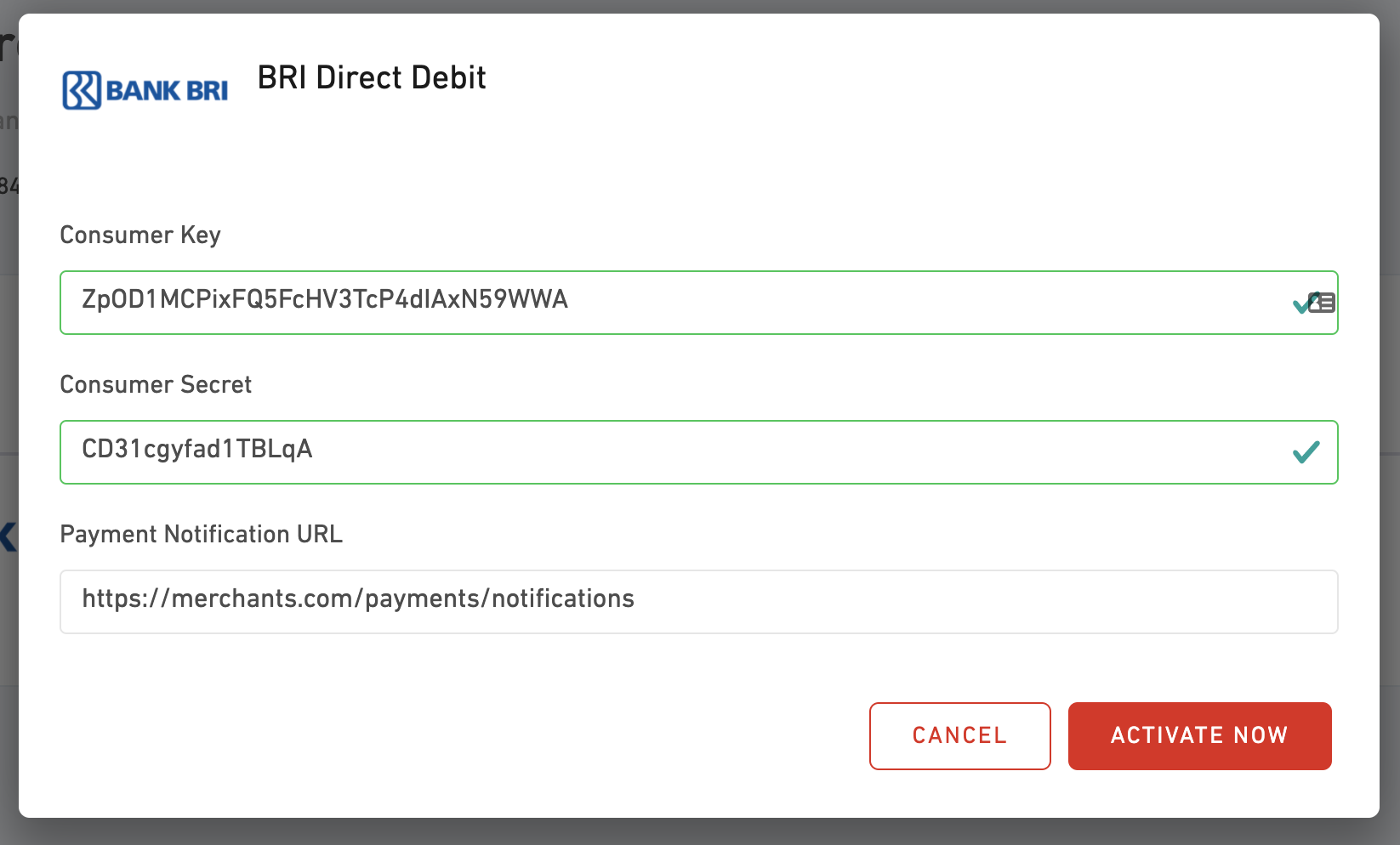
P2P
For Peer to Peer, go to Configuration > P2P. You should see the Payment Channels that is available to you.
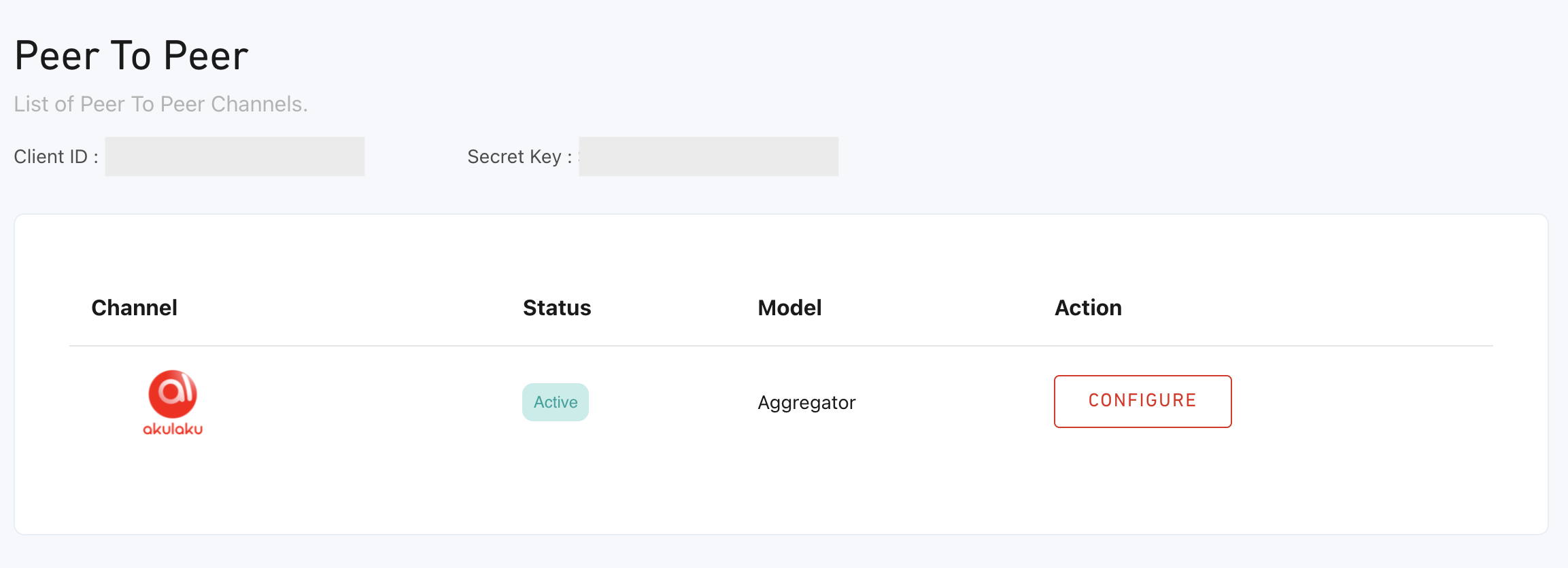
You will need to setup the Notification URL on each P2P by clicking the Configure button.
- Akulaku
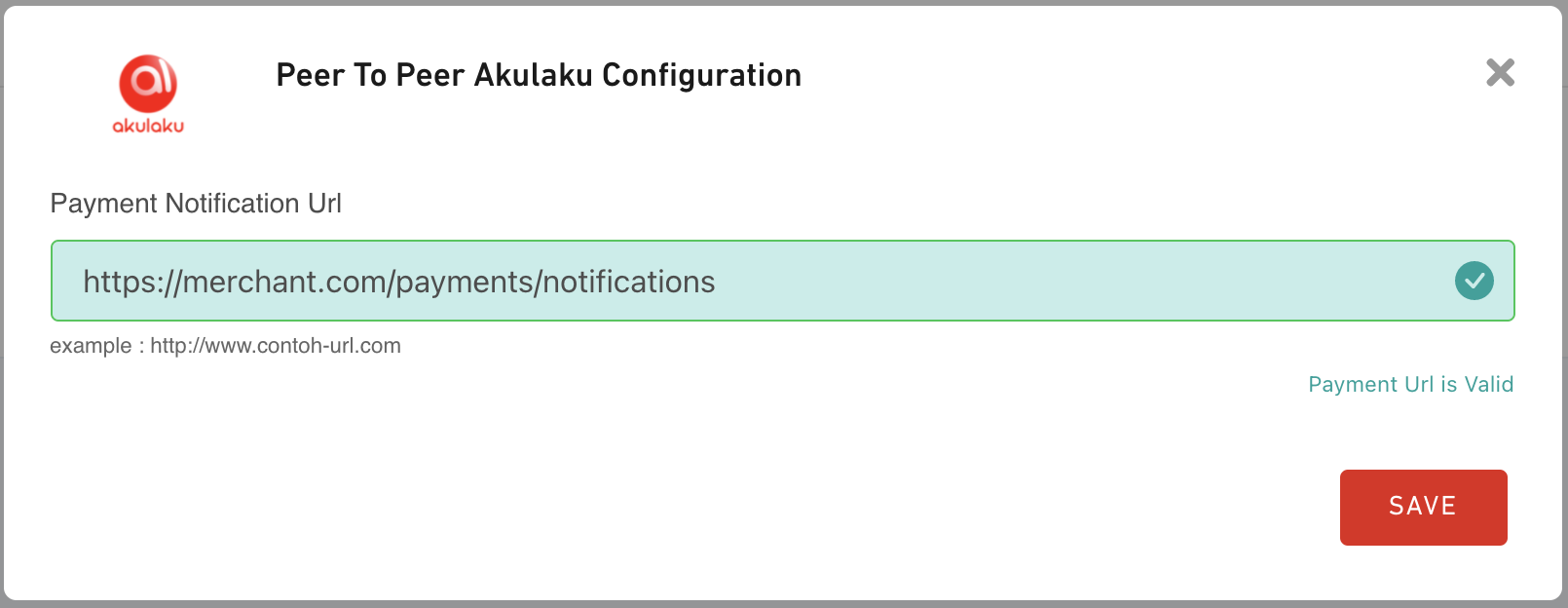
What's next?
Understand about each of the notification that DOKU will send to your defined Notification URL here.