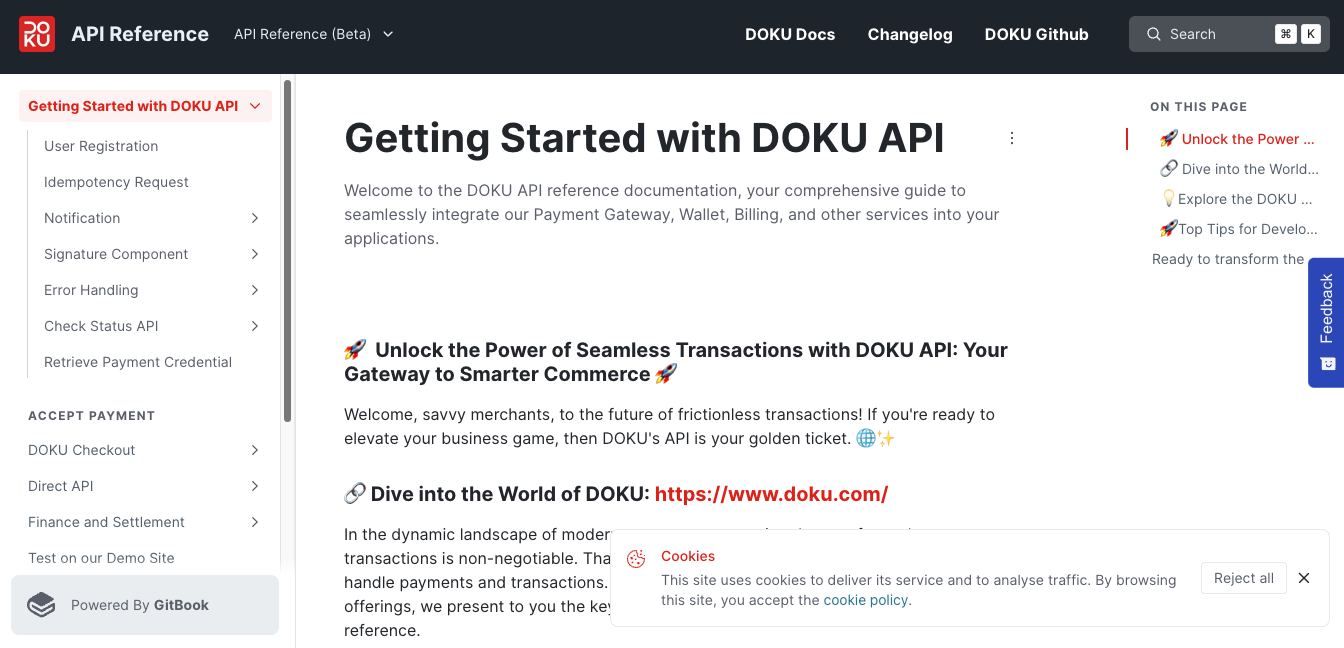Register Your Business
If you are registering on production environment, you will be asked to fill out business registration form. By filling this form, you will activate your account with DOKU and can start accepting real payments from your customers.
In DOKU, it is very easy to register your business. Once you logged in to DOKU Back Office, you will see the business registration form below:
Fill your business details
First, you need to fill the business data such as your legal company name, line of business, business address, business contact, business website or social media accounts, authorised person of the business. After filling all the form, click Submit.
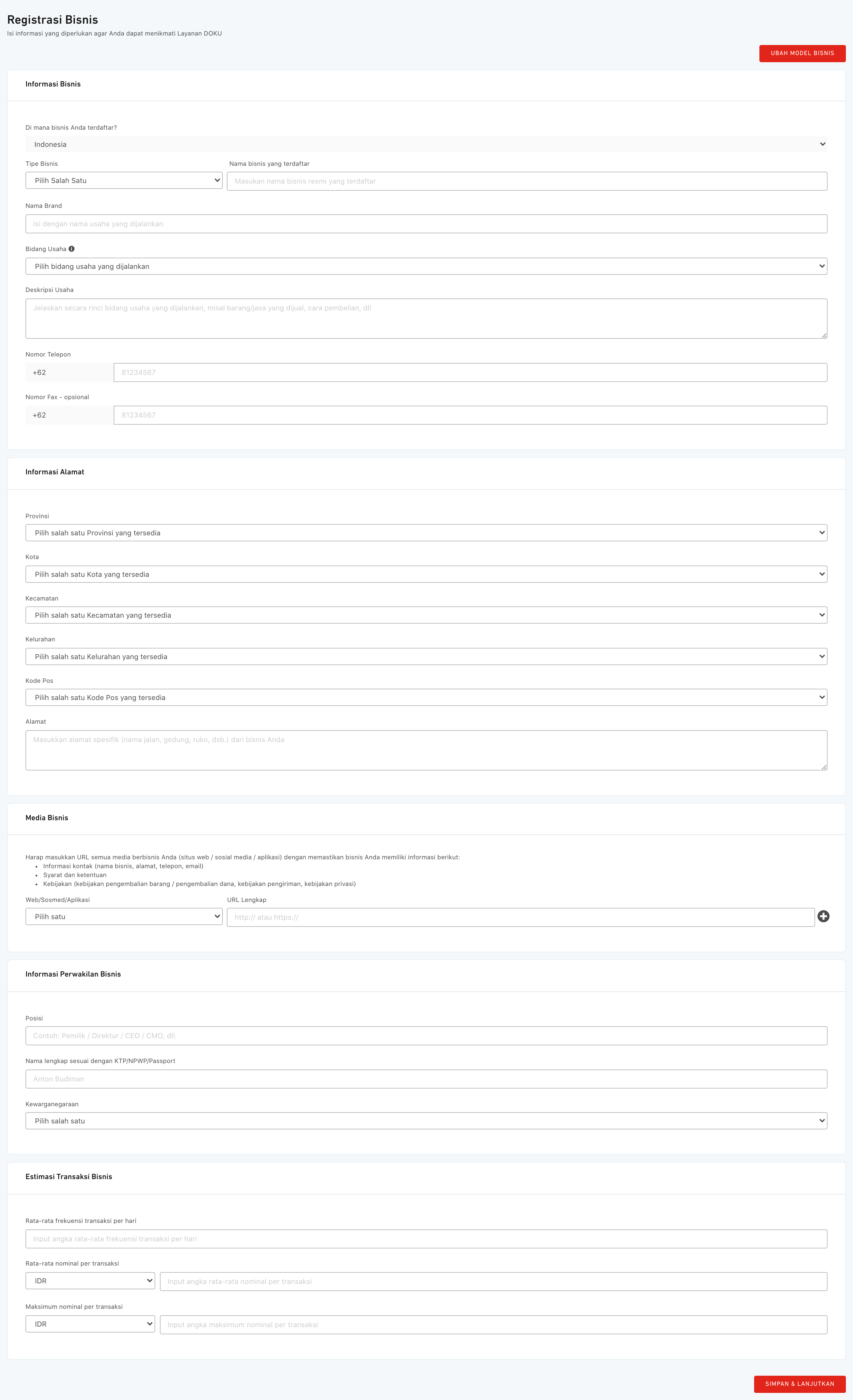
Select service to activate
You will then redirected to activate service that you wish to use. Just click the toggle to activate the service you wish and then click Save Changes.
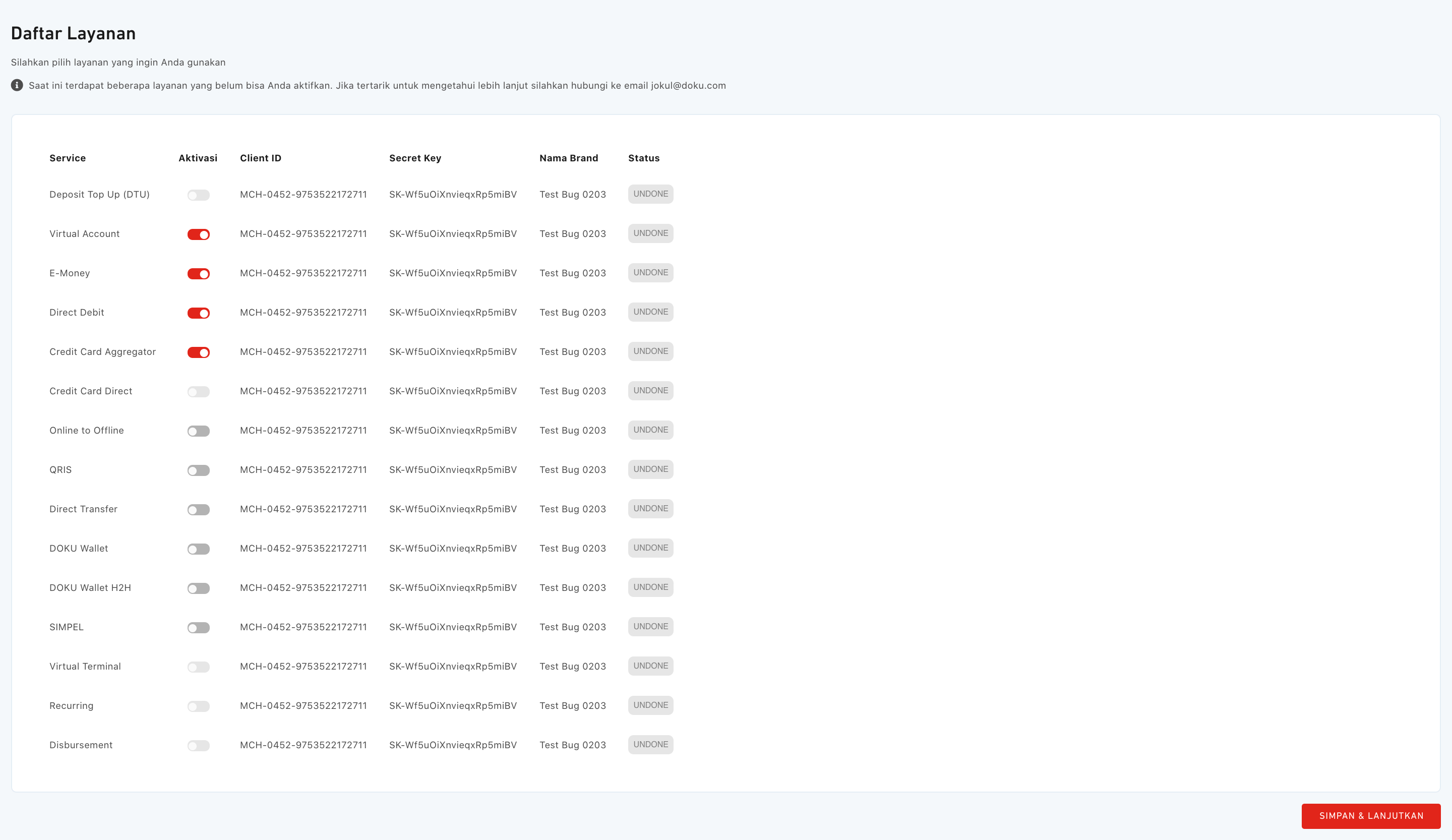
Upload your business documents
Last but not least, you are now required to upload your business documents. The documents requested may vary due to your business location, line of business, and authorised person nationality.
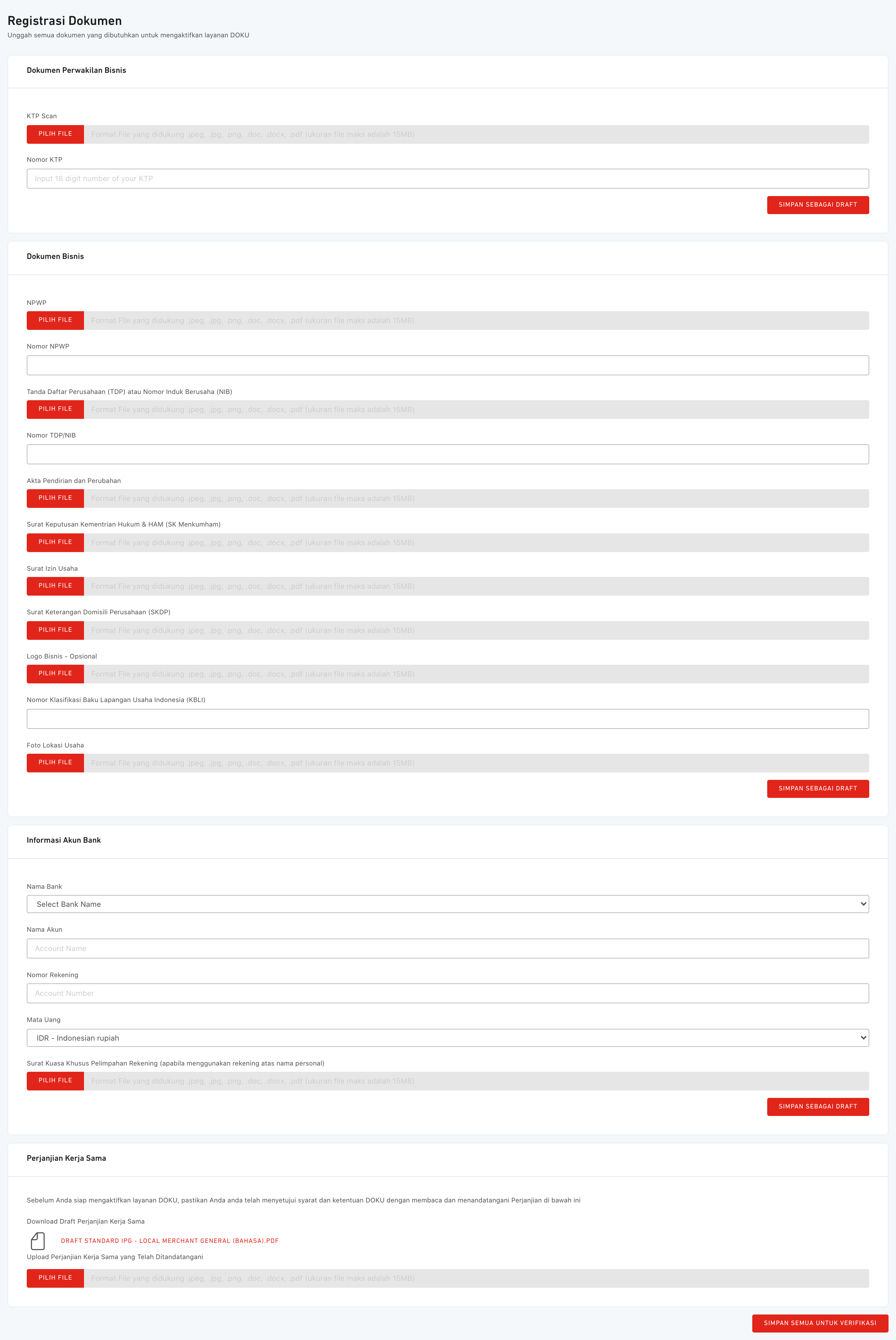
Success!
Congratulations! You have registered your business to DOKU. Now our team will do KYB process to verify your business within 2x24 working days.
What's next?
After the KYB process is approved by DOKU, you can start accepting real payments to your business. Meanwhile, you can now go to Service Management and start to update your Sandbox Client ID and Secret Key to Production Client ID and Secret Key.
FAQs
Can I continue to fill the form later?
If for some reasons such as you don't have all the documents ready yet or etc, you are safe to logout from your account and then continue later on after you have prepared the documents. Your registration process is saved.